Using adjustment layers and fill layers (Photoshop)
Adjustment layers and fill layers add another level of flexibility to working with layers. Adjustment layers allow you to experiment with color and apply tonal adjustments to an image; fill layers allow you to quickly add color, patterns, and gradient elements to an image. If you change your mind about the results, you can go back and edit or remove the adjustment or fill at any time.
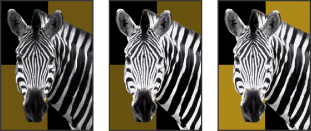
Original, adjustment layer applied to zebra only, and adjustment layer applied to entire image
Related Subtopics: