Specifying baseline shift
Baseline shift controls the distance that type appears from its baseline, either raising or lowering the selected type to create superscripts or subscripts.
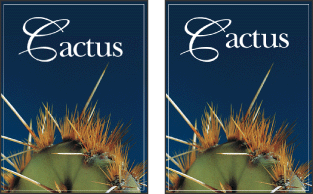
Default, and baseline shift of 10 points
To specify baseline shift:
In the Character palette, enter a value for Baseline Shift ![]() . A positive value moves horizontal type above and vertical type to the right of the baseline; a negative value moves type below or to the left of the baseline.
. A positive value moves horizontal type above and vertical type to the right of the baseline; a negative value moves type below or to the left of the baseline.
To show or hide the baseline (ImageReady):
- Choose View > Show > Text Baseline.
- Choose View > Extras. This command shows or hides all selected items in the View > Show submenu. (See Working with Extras.)
Do one of the following: