About rollovers
A rollover is a Web effect in which different states of an image appear when a viewer performs a mouse action--such as rolling or clicking--over an area of the Web page. A state is defined by a specific configuration of the Layers palette, including layer location, styles, and other formatting options.
You use a slice or image map area to define the active area for a rollover. When you add a new state to the image, you capture a snapshot of the slice or image map area in the previous state. You can then use the Layers palette to make changes to the image in the new state. When you save an image with rollover states as a Web page, each rollover state is saved as a separate image file.
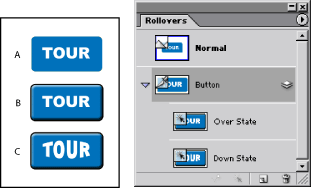
![]() You can use layer styles to create instant rollover effects. When working with layer-based slices, you can also save the series of states as a rollover style. (See Applying and creating rollover styles.)
You can use layer styles to create instant rollover effects. When working with layer-based slices, you can also save the series of states as a rollover style. (See Applying and creating rollover styles.)