Toolbox overview (2 of 3)
* Photoshop only
§ ImageReady only
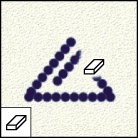 The eraser tool erases pixels and restores parts of an image to a previously saved state. |  The background eraser tool * erases areas to transparency by dragging. | 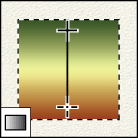 The gradient tools create straight-line, radial *, angle *, reflected *, and diamond *, blends between colors. | 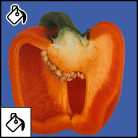 The paint bucket tool fills similarly colored areas with the foreground color. |
 The blur tool blurs hard edges in an image. | 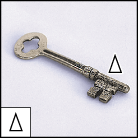 The sharpen tool sharpens soft edges in an image. |  The smudge tool smudges data in an image. | 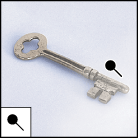 The dodge tool lightens areas in an image. |
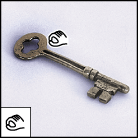 The burn tool darkens areas in an image. |  The sponge tool changes the color saturation of an area. | 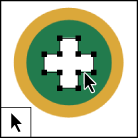 The path selection tools * make shape or segment selections showing anchor points, direction lines, and direction points. | 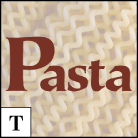 The type tools create type on an image. |
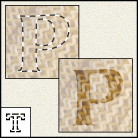 The type mask tools * create a selection in the shape of type. | 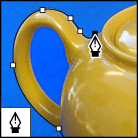 The pen tools * let you draw smooth-edged paths. | 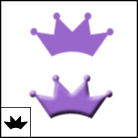 The custom shape tool * makes customized shapes selected from a custom shape list. | 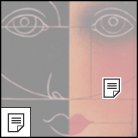 The annotation tools * makes notes and audio annotations that can be attached to an image. |