About masks (Photoshop)
- Quick Mask mode lets you create and view a temporary mask for an image. Temporary masks are useful when you don't want to save the mask for later use. (See Creating temporary masks in Quick Mask mode (Photoshop).)
- Alpha channels let you save and load a selection to be used as a mask. (See Storing masks in alpha channels.)
- Layer masks and vector masks let you produce a mix of soft and hard masking edges on the same layer. By making changes to the layer mask or the vector masks, you can apply a variety of special effects. (See Masking layers.)
Masks let you isolate and protect areas of an image as you apply color changes, filters, or other effects to the rest of the image. When you select part of an image, the area that is not selected is "masked" or protected from editing. You can also use masks for complex image editing such as gradually applying color or filter effects to an image.
In addition, masks let you save and reuse time-consuming selections as alpha channels. (Alpha channels can be converted to selections and then used for image editing.) Because masks are stored as 8-bit grayscale channels, you can refine and edit them using the full array of painting and editing tools.
When a mask channel is selected in the Channels palette, foreground and background colors appear as grayscale values. (See Creating temporary masks in Quick Mask mode (Photoshop).)
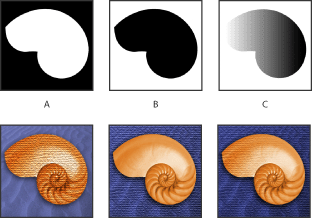
In Photoshop, you can create masks, all stored at least temporarily as grayscale channels, in the following ways: