The following DV device control settings can be made if the [CONTROL] indicator is lit up.
- Choose [Settings]-[Device Control]
The following window appears.
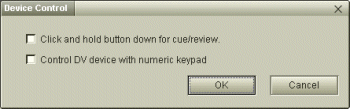
- Check the items that you want to enable.
- Click and hold button down for cue/review
DVgate Motion performs fast forward/cue processing only when the mouse is clicked and held down on the appropriate control button or when the appropriate key on the numeric keypad is pressed down. It resumes playback when the mouse button or the key is released. If this item is not checked, once fast forwarding or reviewing is executed, DVgate Motion remains in that state until the Play button is clicked.
- Control DV device with numeric keypad
You can manipulate the DV device by manipulating the numeric keypad keys associated with the control buttons.
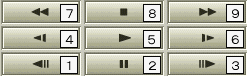
- Click [OK].
[Keyword]
Device Control Settings
mCONTROLnƒCƒ“ƒWƒP[ƒ^