Toolbox overview (3 of 3)
* Photoshop only
§ ImageReady only
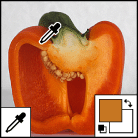 The eyedropper tool samples colors in an image. | 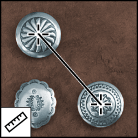 The measure tool * measures distances, locations, and angles. | 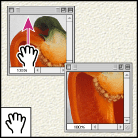 The hand tool moves an image within its window. | 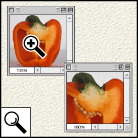 The zoom tool magnifies and reduces the view of an image. |
 The image map tools § define image map areas in an image. |  The image map select tool § selects image maps. |  The toggle image map visibility tool § toggles between showing and hiding image maps. | 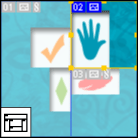 The toggle slices visibility tool § toggles between showing and hiding slices in an image. |
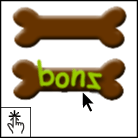 The preview document tool § previews rollover effects directly in ImageReady. | 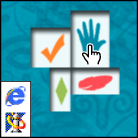 The preview in default browser tool § previews animations in a Web browser. |