 Underwater-Photoshop :: ACR Adobe Camera Raw :: Basic Panel Underwater-Photoshop :: ACR Adobe Camera Raw :: Basic Panel
ACR Basic Panel
|

|

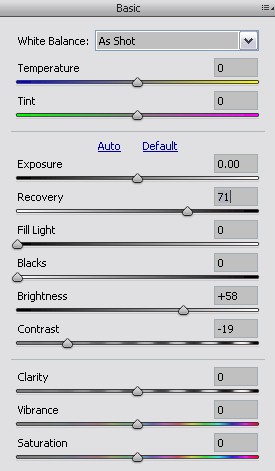 The great thing about Adobe Camera Raw is that you can open any valid image file
format and use the interface to adjust it. A considerable amount of work gone into
this interface and I would suggest that this is as a great way to make adjustments
to your files.
The great thing about Adobe Camera Raw is that you can open any valid image file
format and use the interface to adjust it. A considerable amount of work gone into
this interface and I would suggest that this is as a great way to make adjustments
to your files.

On the
ACRAdobe Camera Raw (a program in Adobe creative Suite for editing RAW files)
basic panel…
The sliders at the top of the basic panel for temperature and tint correct for
color
cast. So does the white balance drop-down but this is a fairly blunt instrument.
 Another alternative is to use the white balance
eyedropperA tool to sample color (on the toolbar) and click on a point which should be or is known to be white and this should correct
the whole image to that particular
white pointThe point of minimum density i.e. Dmin in traditional photoprocessing parlance.
. This is one of my
favor
ite quick and dirty methods for correcting
color
temperature shifts. Another alternative is to use the white balance
eyedropperA tool to sample color (on the toolbar) and click on a point which should be or is known to be white and this should correct
the whole image to that particular
white pointThe point of minimum density i.e. Dmin in traditional photoprocessing parlance.
. This is one of my
favor
ite quick and dirty methods for correcting
color
temperature shifts.
 It is not a bad strategy to have exposure perhaps a little over and
It is not a bad strategy to have exposure perhaps a little over and

Next >> Sharpening
Psssst! Have you seen our U/W Photo course yet? It's the best course to learn underwater photography the easy way online.
|