 Underwater-Photoshop :: Orientation :: The Options Bar Underwater-Photoshop :: Orientation :: The Options Bar
The Options Bar
|

|
The options bar gives you context sensitive commands. In other words it will show
you the commands for a particular tool or setting that you have active.
Most tools have options that are displayed in the tool options bar. The options
bar changes as different tools are selected. Some settings in the options bar are
common to several tools (such as painting modes and opacity), and some are specific
to one tool (such as the Auto Erase setting for the pencil tool).
You can move the options bar anywhere in the work area, and dock it at the top or
bottom of the screen.
To display the tool options bar: Choose Window
 Options.
Options.
The Blur Tool

Zoom Tool

Crop Tool
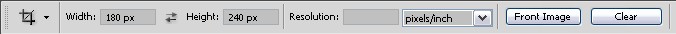
Dodge Tool

Eraser Tool
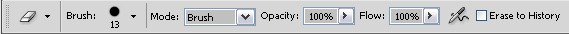
Eyedropper Tool
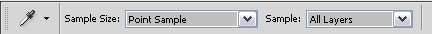
Hand Tool
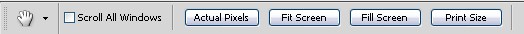
Healing Tool
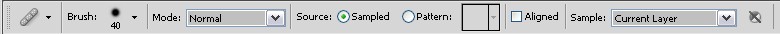
History Tool

Magic Wand Tool
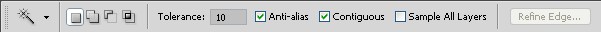
Marquee Tool
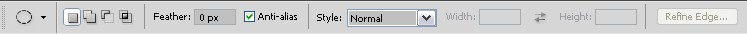
Paintbucket Tool
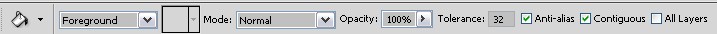
Path Selection Tool
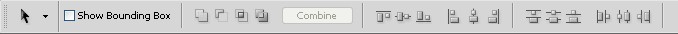
Pen Tool

Pointer Tool

Polygon Tool

Stamp Tool

Text Tool
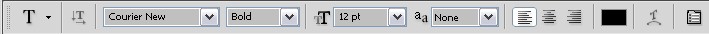

Next >> Palettes
Psssst! Have you seen our U/W Photo course yet? It's the best course to learn underwater photography the easy way online.
|