You can save an IN/OUT list. The list can be opened and you can make further changes to it. Saving an IN/OUT list allows you to capture the same video sequences later.
Saving an IN/OUT List
- Choose [Save...] from the [File] menu.
The [Save As] dialog box appears.
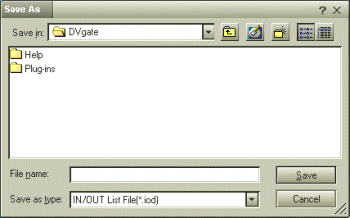
- Select the folder where the IN/OUT list is to be saved and enter the file name in the [File name] text box.
- Click [Save].
The IN/OUT list is saved.
 Hint
Hint
- You can only save IN/OUT lists in the [IMPORT-Auto] mode (batch capture mode).
- You cannot save an IN/OUT list unless an OUT point is established for the last entry in the list.
- A saved IN/OUT list contains the time code and image data of the IN and OUT points.
Opening an IN/OUT List
- Choose [Open...] from the [File] menu.
The [Open] dialog box appears.
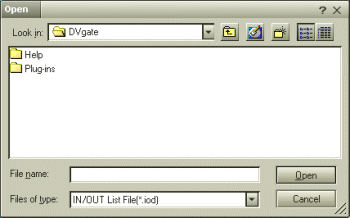
- Select the desired file and click [Open].
The file opens and displays its information in the IN/OUT List Window.
 Hint
Hint
A message saying that the list is not saved is displayed if the current IN/OUT list is modified before you open a saved IN/OUT list.
 Note
Note
To capture clips with a previously saved IN/OUT list be sure that the tape in the DV device is the same tape as the one used at the time the IN/OUT list was made.
[Keyword]
ƒCƒ“^ƒAƒEƒgƒŠƒXƒg‚Ì“Ç‚Ýž‚Ý
ƒCƒ“^ƒAƒEƒgƒŠƒXƒg‚Ì•Û‘¶